Alt-Text Display extension for Chromium (Edge/Chrome)
This is an extension that adds a menu item to the context menu on any image to display the source and the alternative text of the image.
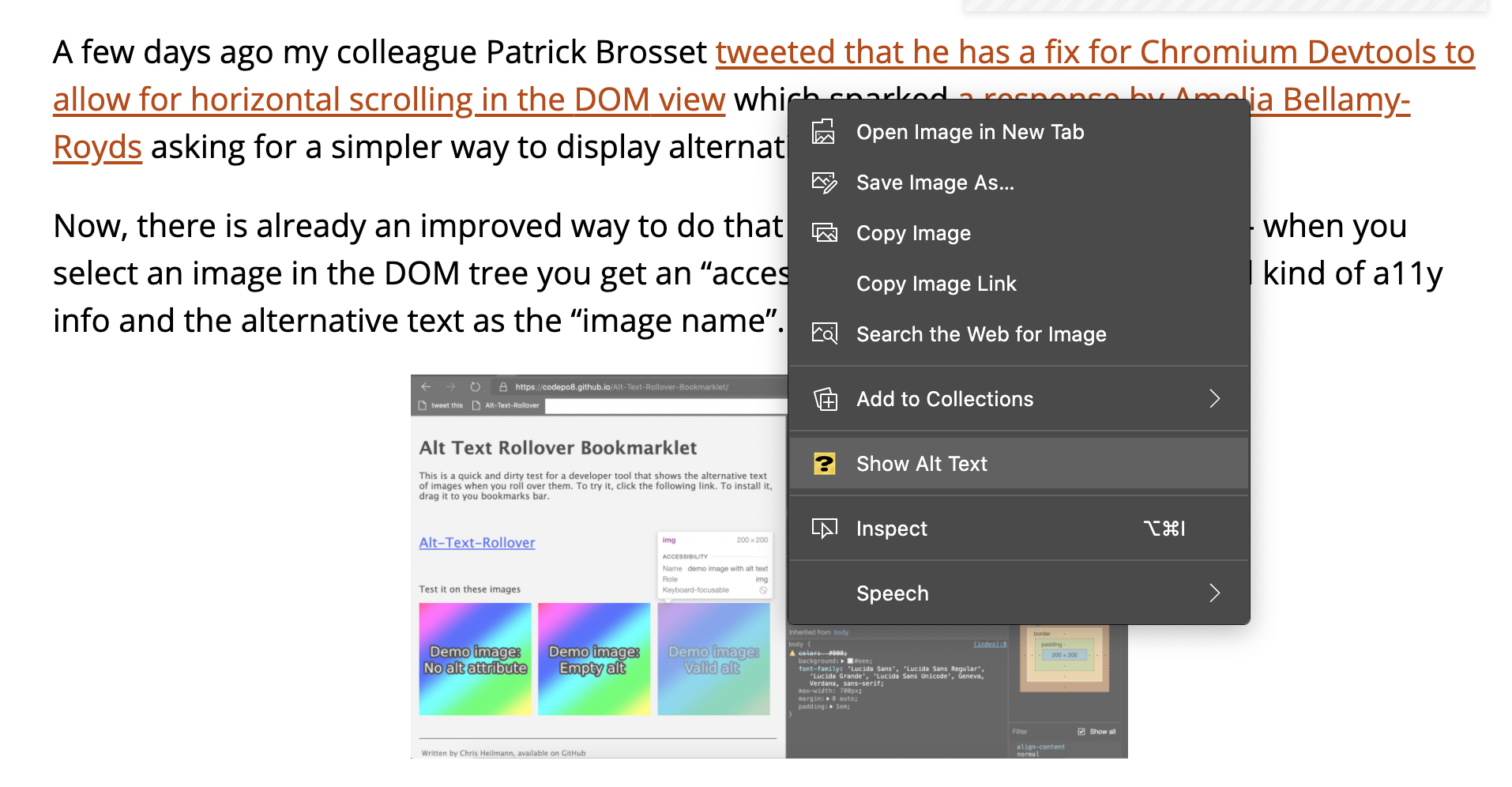
When activated, you get a “sticky note” on the document that shows the source and the alternative text. You can move the sticky note by dragging the header and you can close it by clicking the “x”.
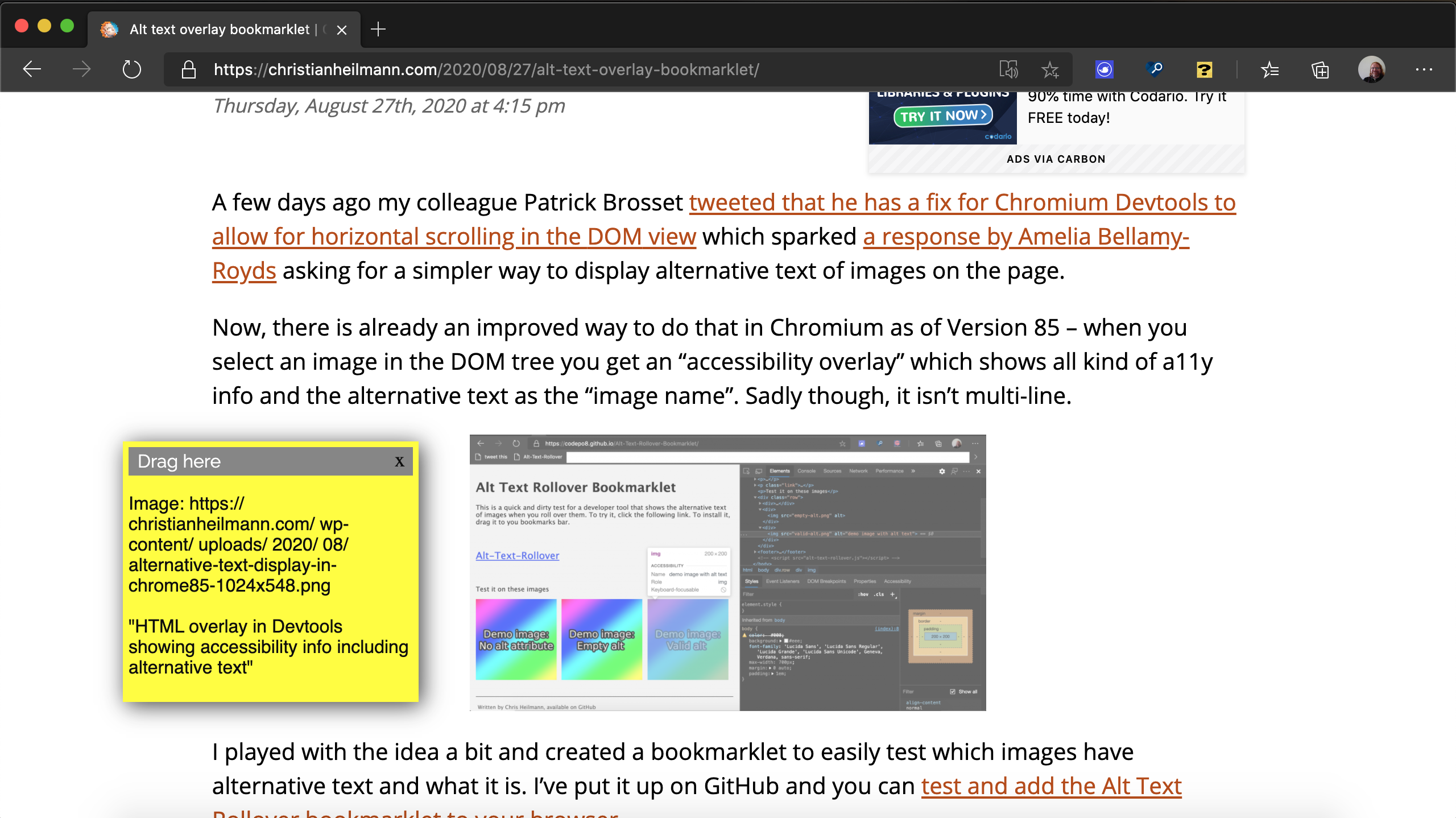
Installing the extension
You can install the extension from the browser stores or locally. This allows you to play with the code and make changes.
Installing in Microsoft Edge
You can install alt-text-display from the Edge extension store. Alternatively, and if you want to alter the code, you can also follow these steps to install it locally:
-
Download and unpack the zip of the extension code.
-
Open edge://extensions in your browser.
-
Turn on developer mode on the bottom right:
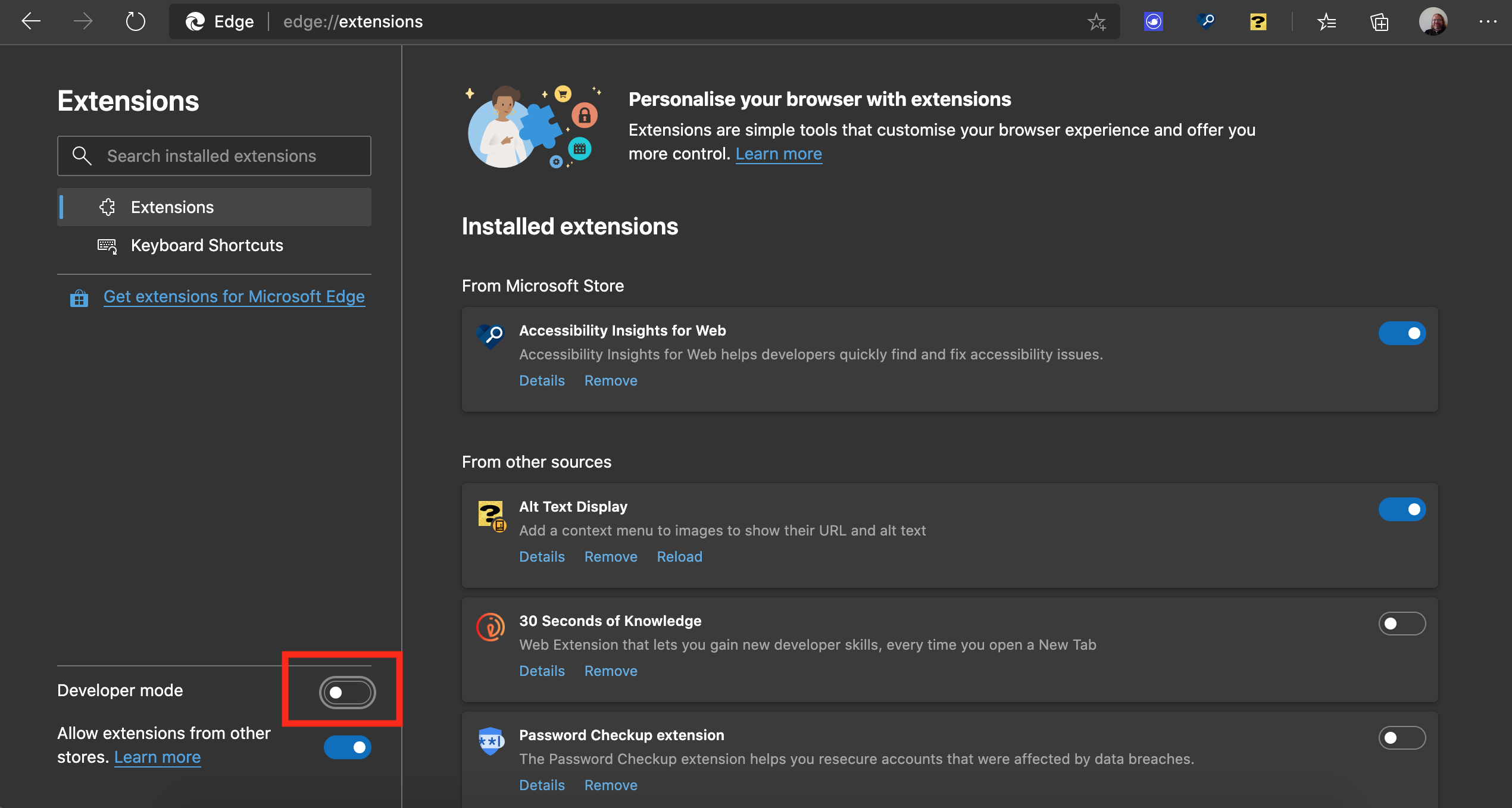
-
Click “Load Unpacked” and navigate to the folder of the expanded zip file.
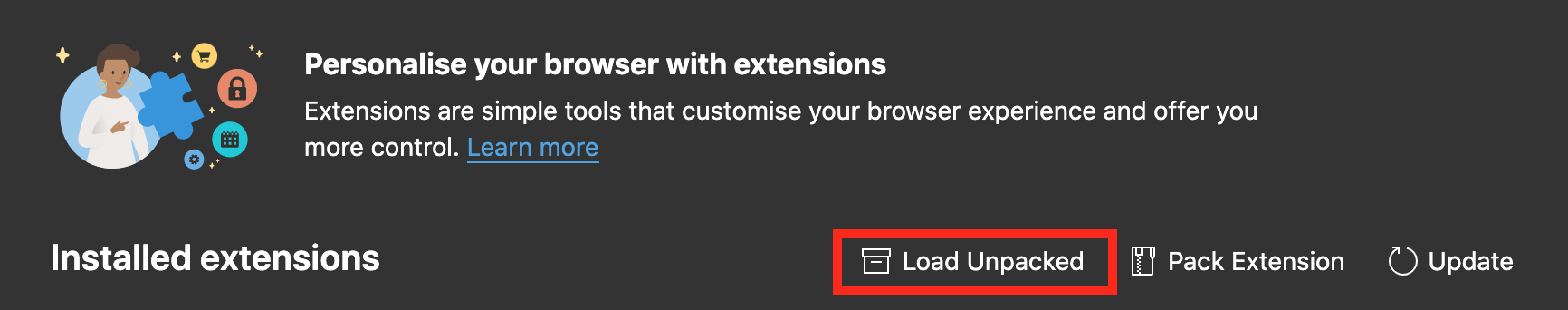
Installing in Google Chrome
-
Download and unpack the zip of the extension code.
-
Open chrome://extensions in your browser.
-
Turn on developer mode on the top right:
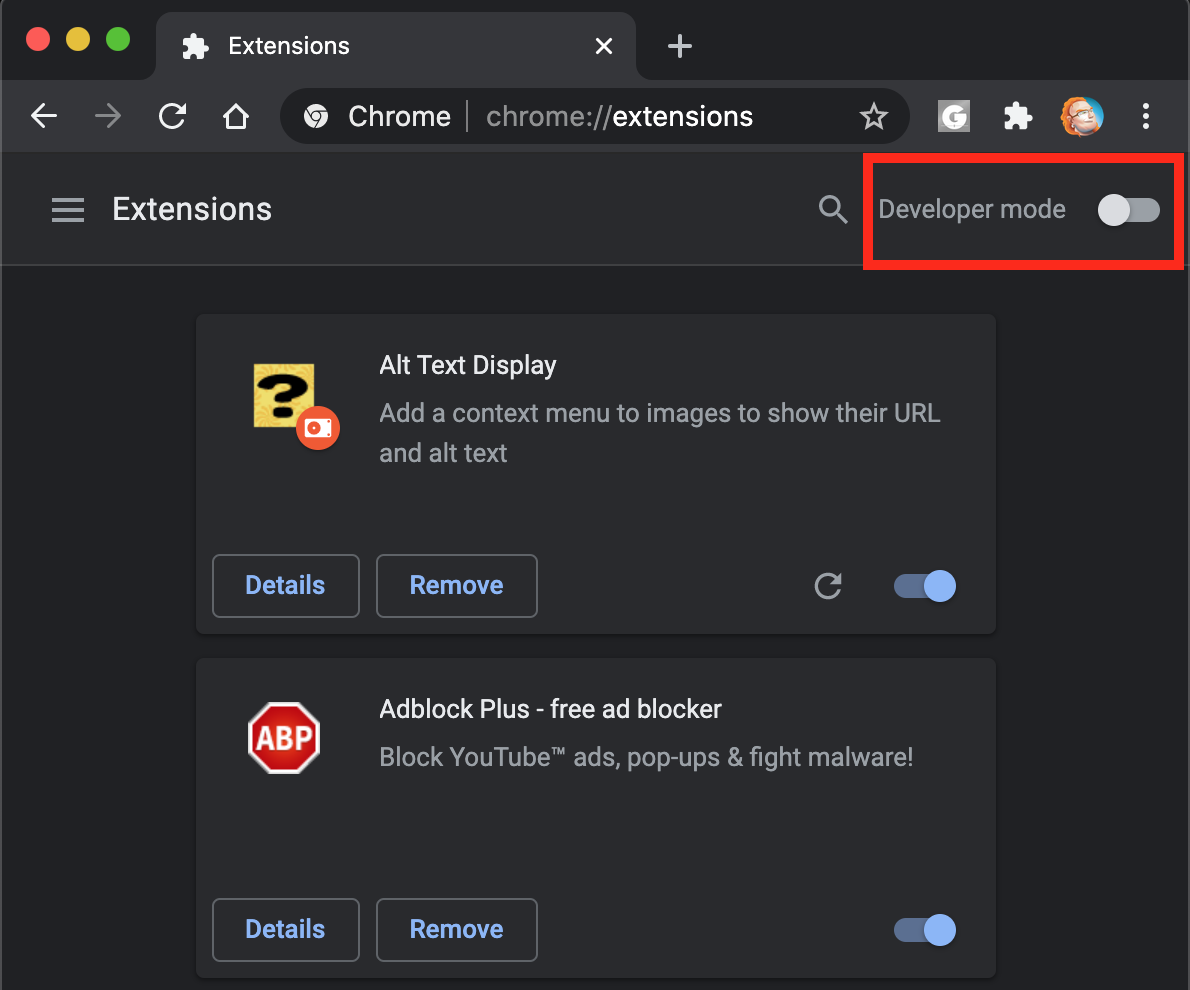
-
Click “Load Unpacked” and navigate to the folder of the expanded zip file.
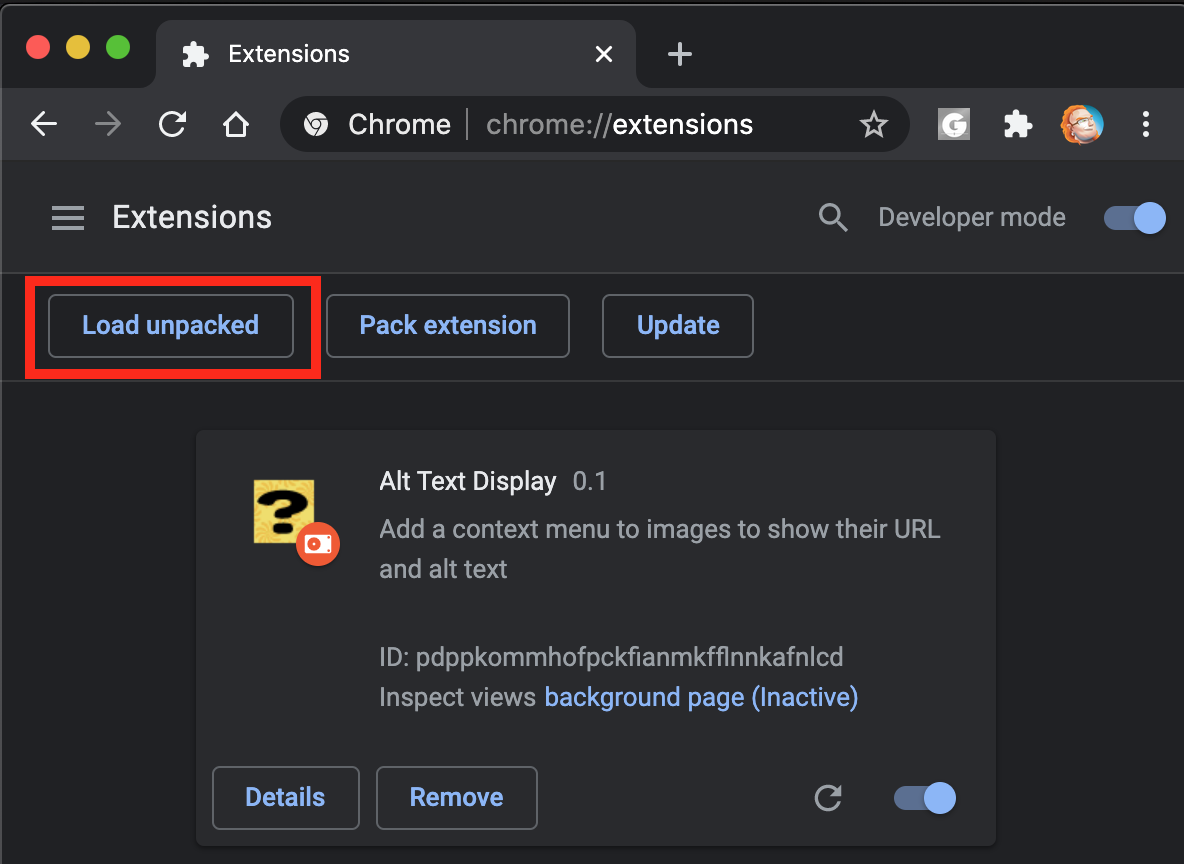
Installing on Firefox
The extension is available in the Mozilla Add-ons Marketplace and you can install it from there.
Support and questions
This is a beta build of this extension and I am planning to use the research attached to it to develop new features in the Chromium Developer Tools.
You can use it as-is now and contributions are welcome.